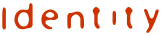
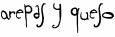

Warning: adding fonts can become addicting! This falls under the category of something that everyone kept saying was "so easy" but I couldn't get it. Well, now I've got it, and I want to share it. Please note that this was done on a Mac, but most fonts are for both Mac and PC.
First, you must download STUFFIT, which compresses the files for you. This is the part I was missing, which made it not so easy.
After you have Stuffit, go to a free font site. There are tons out there, but I used DaFont and Simply The Best and found some really fun ones.
1. Download the font(s) of your choice. You will see that it becomes a TTF file (your file will say the name and then .ttf).
2. Go to Applications and click on Font Book.
3. Then click on File, Add Font.
4. Find the font you downloaded and add it.
5. Done! A groovy new font on your computer. Repeat and repeat and repeat. Man, I love fonts.
images taken from simplythebest.net
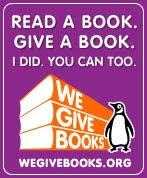


1 comment:
Hello. This post is likeable, and your blog is very interesting, congratulations :-). I will add in my blogroll =). If possible gives a last there on my blog, it is about the Transplante de Cabelo, I hope you enjoy. The address is http://transplante-de-cabelo.blogspot.com. A hug.
Post a Comment